
CAD geometry can be directly imported into midas NFX from all the major CAD programs. The data translation is fluent, efficient and with minimum loss.
Supported formats include: CATIA, Inventor, Pro-E/Creo, Solidwords, Solid Edge, Parasolid, Unigraphics, ACIS, STEP, IGES, etc.
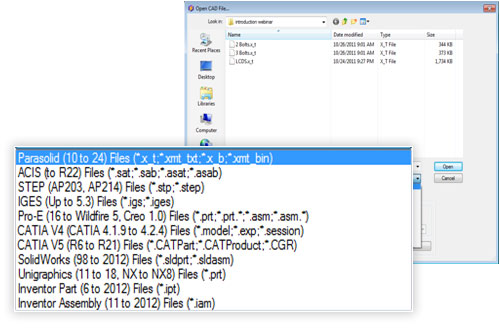
Sharing of CAE data enables data collaboration
Using midas NFX, one can import and export FEA input files in the standard NASTRAN format (.nas; .bdf)
CAE Data can also be exported under text format in order to support the integration with a 3rd party solver.
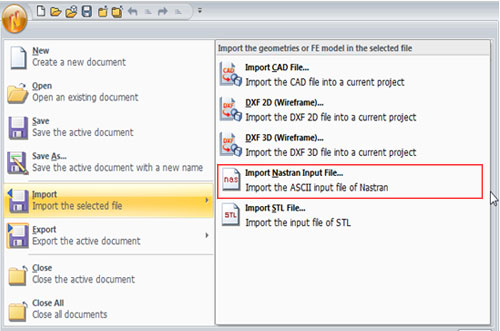
Midas NFX offers various features and options to create your own geometry from scratch. The tools can be used for creating line, surface and solid geometries.
In addition, tools such as Boolean operations, mid-plane extraction, CFD volume creation etc, help you edit your geometry in a very convenient manner.
There are also tools to help the engineers check the quality of geometry, locate discontinuous curves, duplicate curves & surfaces, etc.
Geometries with excessive detailing can be simplified effectively in midas NFX. Auto-simplification tool automatically detects and removes small holes, edges, faces and round fillets from the geometry.
Manual simplification tools enable users to remove or merge selected details with simple mouse clicks.
After simplification, the clean geometry will improve mesh quality and shorten calculation time.
In real-life situations, the scale of the engineering problem can be very large. In some cases the design to be analyzed may stretch across meters in dimensions, weigh hundreds of tons, or have a thousand components.
Midas NFX has been tested to handle engineering problems of a large magnitude. The stable and robust work environment and meshing tools have been developed to handle problems of a such nature, right from importing bulky CAD files, generating the mesh for hundreds of components in the large assembly, and then solving and post-processing.
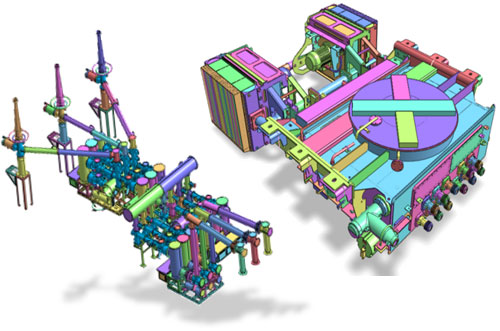
Manual mesh generation provides to the user the freedom to generate a mesh from scratch, eliminating the need of preparing parametric geometric models.
Options include extrude, sweep, revolve, project, fill and offset 2D mesh profiles into 3D sets.
The user can also divide elements, modify element parameters, or check the quality of the mesh generated.
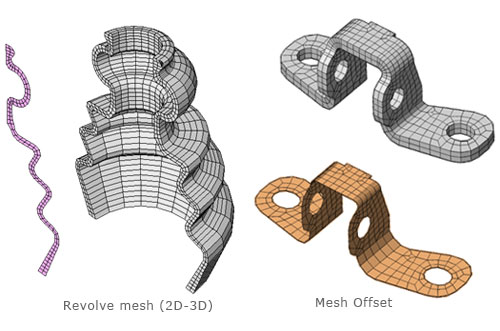
The high-performance meshing algorithms enable efficient discretization of the geometry. The automatic meshing methods in Midas NFX have been listed below:
Features such as parallel processing, geometry proximity sensor, size control etc. help the user to generate a smooth and accurate mesh while consuming less time and effort.
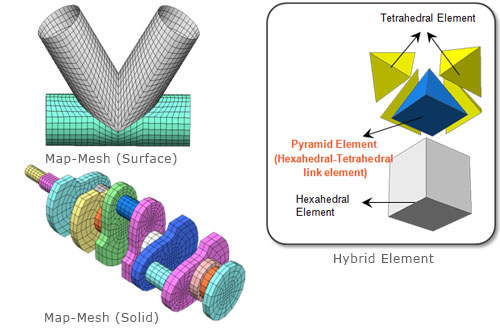
With a variety of different elements to choose from, Midas NFX empowers engineers with the ability to model their FEA problems in the most accurate and convenient manner.
For 2D and 3D elements, one can use either linear (first-order) or quadratic (second-order) elements.
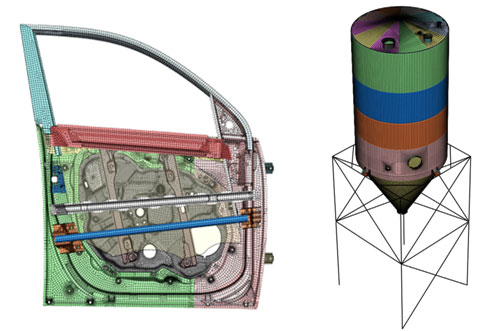
To emulate the physical conditions of a model effectively, it is essential that the constraints are properly assigned to the FE model.
Some of the default constraints, such as fixed constraint, pinned (hinged) constraint and rotational constraint can be automatically applied in Midas NFX. Individual degrees of freedom (translational & rotational) can also be constrained.
In addition, for models with symmetric geometry and loading conditions, symmetric constraints can be used.
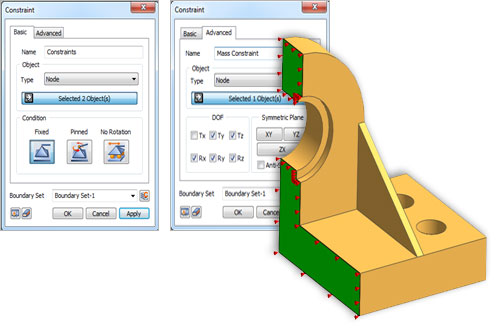
Loads are transmitted to the whole model through elements. However, for an assembly with multiple parts, there are no elements in the gaps between different parts. Therefore, contact definition is needed to transmit loads between parts.
Linear Contacts:
Nonlinear Contacts:
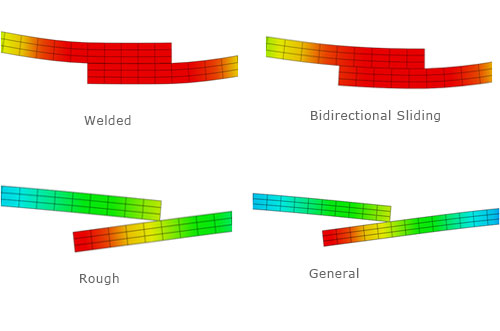
Following types of loading options are available in Midas NFX to facilitate efficient modeling.
The magnitude of these loads can also vary in space, time and frequency. This can be done by assigning spatial, time or frequency functions for the loads.
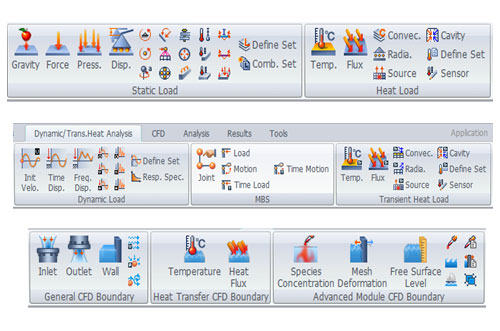
Midas NFX provides a database of more than 1000 linear material models, which helps to simulate behavior of almost any kind of material.
Based on the caracteristics, materials can be further divided in to linear, elasto plastic, hyper elastic, nonlinear elastic and temperature dependent materials.
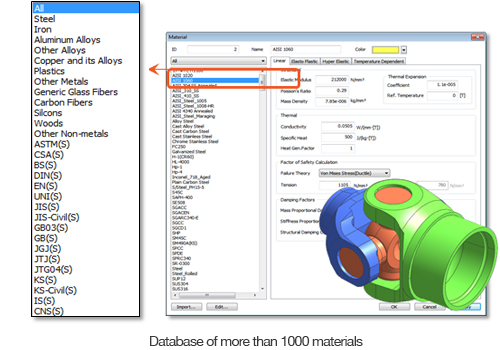
The Elasto-plastic material is used when stress is between the elastic limit of a material and its yield strength. And the material exhibits both elastic and plastic properties.
midas NFX support elasto-plastic material model via stress-strain curve, plastic hardening curve and perfect plastic curve.
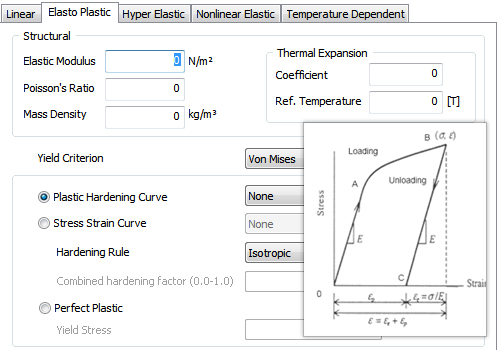
Nonlinear elastic material model can simulate the nonlinear but elastic behavior of the materials.
The nonlinear stress-strain relationship is given by a multi-linear curve that is defined by a set of points.
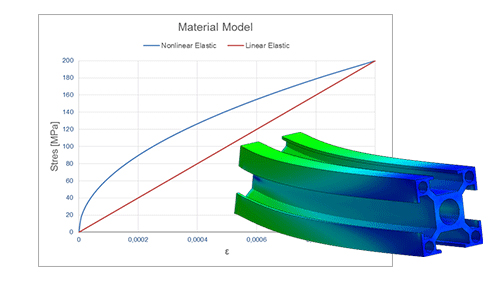
midas NFX support material models depending on temperature through the input of different material curves.Temperature dependent materials are useful to investigate models highly dependent on temperature like pressure vessels
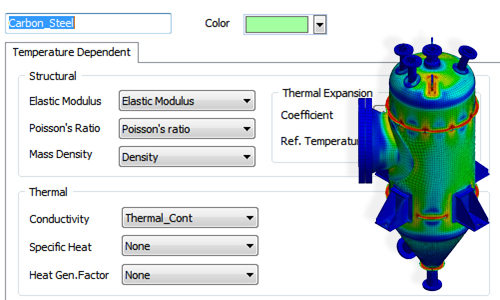
midas NFX support different types of Hyper-elastic models to simulate rubbers (Mooney-Rivlin, Ogden, Blatz-Ko, etc.)
Direct input of test data to generate the model coefficients is possible.
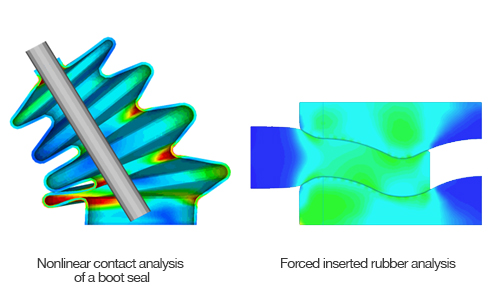
The Designer Mode of Midas NFX is a single answer to all engineers who aspire to take that intellectual leap from being a CAD designer to an FEA analyst.
Powerful meshing algorithms complimented by high-performance Midas solvers, makes Midas NFX Designer mode the ultimate tool for novice and amateur engineers.
Options such as automatic model simplification, auto-update and analysis wizard make FEA less cumbersome for even the most advanced FEA users.
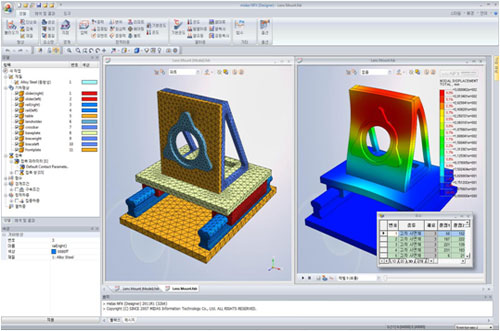
The Analyst Mode of Midas NFX is a platform for the experienced FEA engineers, who have a deep understanding of its application of tools.
Unlike the designer mode, one can use different types of elements for modeling and also generate mesh manually. There are also tools to create and edit geometry, that can help the user tweak the geometry without the inconvenience of returning to the CAD platform.
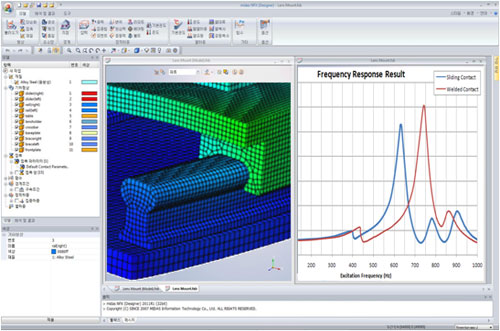
Parallel-processing: Midas NFX allows you to utilize the computing power of your hardware to its full potential by supporting multiple cores of your computer at no extra cost.
GPU-enabled computing: Use your computer graphical processing unit as a means to boost your computing power. Currently supported hardware included.
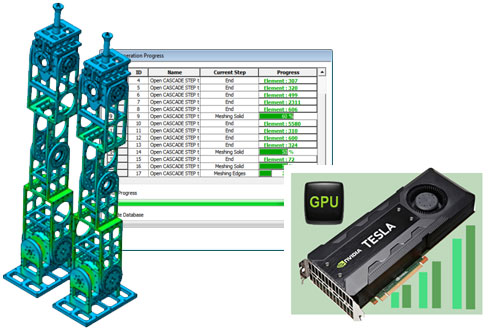
Midas NFX offers a modern multiphysics work environment that enables engineers from different disciplines to analyze their design problems. The following analysis types are available in Midas NFX:
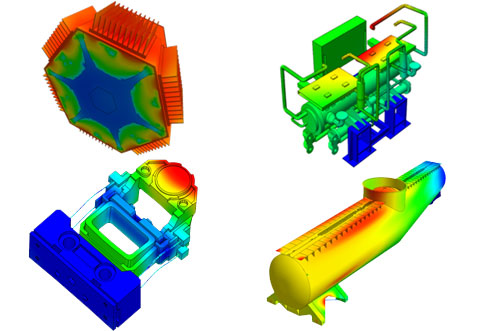
Using state-of-the-art algorithms that impart high-performance computability, the solvers available in Midas NFX provide fast, reliable and cost-efficient analysis, making NFX one of the best in its class.
The different solver types available in Midas NFX are:
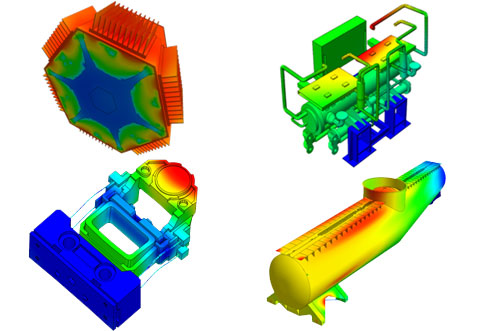
The visual representation of results is one of the biggest strengths of Midas NFX. Powerful post-processing tools enable easy visualization as well as extraction of results. Some of these tools have been listed below:
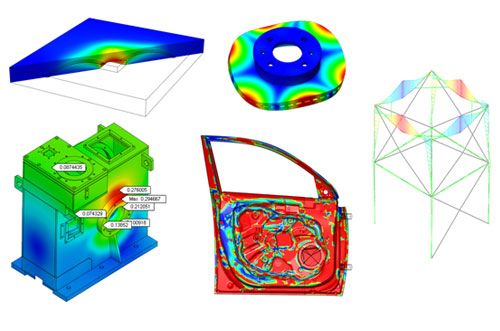
An FE Analysis is always incomplete if the reviewers are unable to interpret the data from the results. A descriptive and a comprehensive report is as essential as any other task that FEA involves.
midas NFX has the provision for automatic report generation. The reports include all the information related to the model, right from the geometry, to the result graphs and tables.
The automatic reports can be generated in MS-Word or 3D PDF format. The former can use default or custom templates, whereas the latter, is an interactive report with animated illustrations of the model in a 3D view.
32, Jalan Prima Tropika 3A, Taman Prima Tropika, 43300, Seri Kembangan, Selangor, Malaysia
+6(03)8 959 3436
+6(017) 656 3436

NUMIT is a group of companies that serves in ENGINEERING SIMULATION on RESEARCH, DESIGN & DEVELOPMENT, BIRD'S NEST BRANDING CONSULATION & ITS' PRODUCTS, BUSINESS TO CONSUMER (B2C) ONLINE SHOPPING MALL (A platform for Mechants to sell, Consumer to buy) & ECOMMERCE WEBSITE DEVELOPMENT
Copyrights @ NUMIT ENTERPRISE 2015. Design by W3layouts